Whether it’s a DIY snag list, weekend planning, holiday ideas and itineraries, shopping lists, Christmas present ideas, school/club events or general planning for the family’s day to day, sometimes written notes lying around the house or attached to the fridge just don’t cut it.
Use these note taking and task apps to stay on top of what needs to be done, what has been done and by who.
Todoist – Best for to do lists (paid)
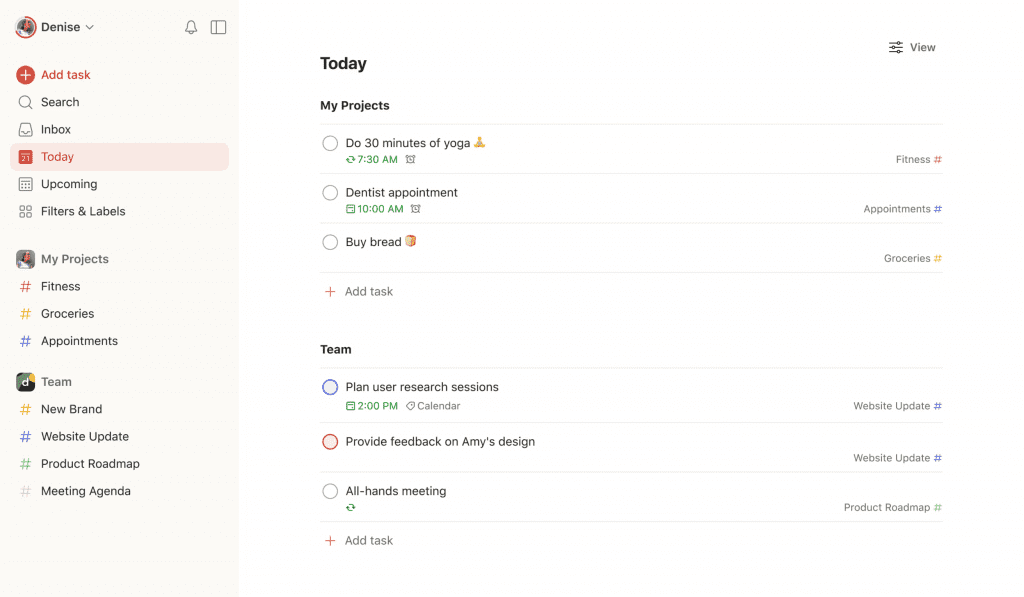
Todoist is a task management app that allows you to create to-do lists, set deadlines, and assign tasks to others.
I personally use Todosit extensively every day, for both work and personal to do lists. This is an actively developed app, and the team at todoist have been adding loads of new features recently.
Pros:
- Simple and clean interface.
- Powerful scheduling features.
- Integrates with many other apps.
Cons:
- Some features, like reminders and comments, are only available in the premium version – but I personally happily pay for these!
Microsoft To Do – Best free to do lists
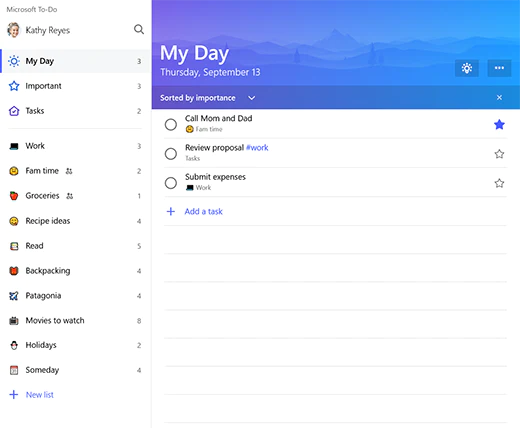
Microsoft To Do is a free task management app that allows you to plan your day by creating a list of tasks, setting reminders, and keeping track of deadlines.
It has a lot of the same features as Todoist, but just lacks that little sprinkle of magic that comes with Todoist.
Pros:
- Integration with other Microsoft apps.
- Simple and user-friendly interface.
- Allows file attachments.
Cons:
- Limited customization options.
Notion – Best for notes
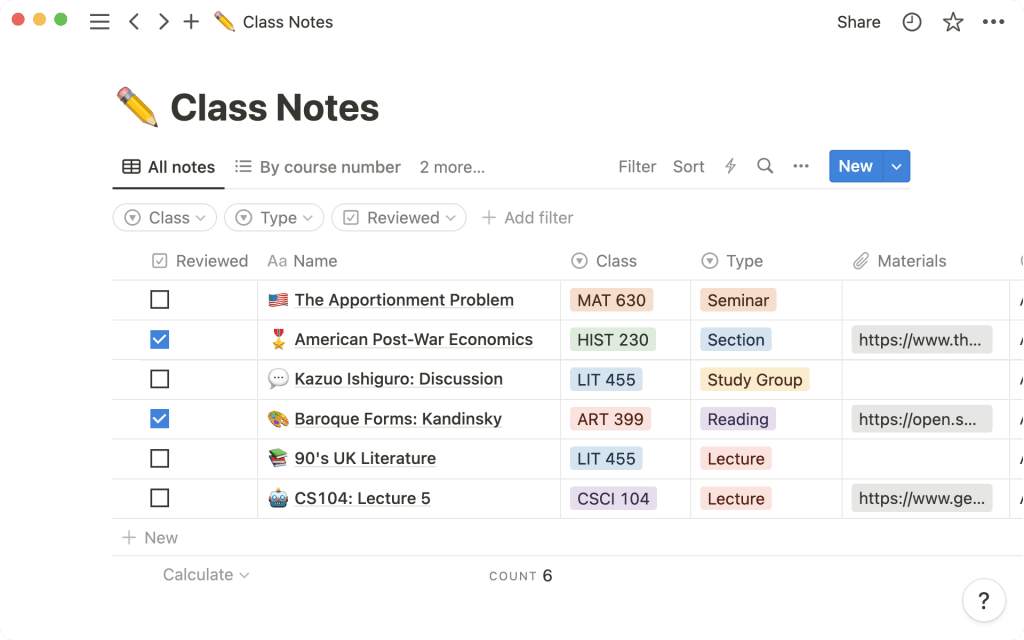
Notion is an all-in-one workspace where you can write, plan, collaborate, and organize.
It essentially provides components such as notes, databases, Kanban boards, wikis, calendars and reminders.
Pros:
- Highly customizable.
- Combines many tools in one app.
- Great for collaborative lists/notes with other family members.
- Lot’s of ready made templates (free and paid)
Cons:
- Can be overwhelming for new users.
- Mobile app can be slow to load.
Google Keep – Simplest to use
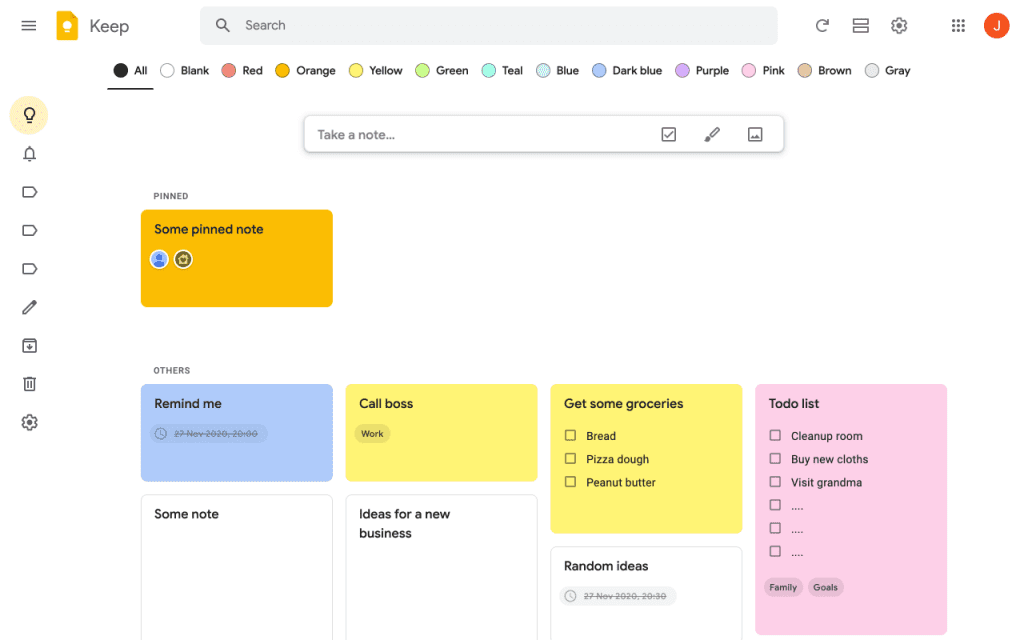
Google’s note and to do list app is a no frills option, perfect for quick notes on the fly or adding items to the shopping list.
I’m not a huge fan of their card style lay out and lack of folders/sub-pages, which limits my personal use, but it has everything you need for day to day use from a feature’s perspective.
Pros:
- Quick and easy to use.
- Notes and check list items.
- Pin cards to the top.
Cons:
- I really don’t like the design.
- No folders or structure.
Trello
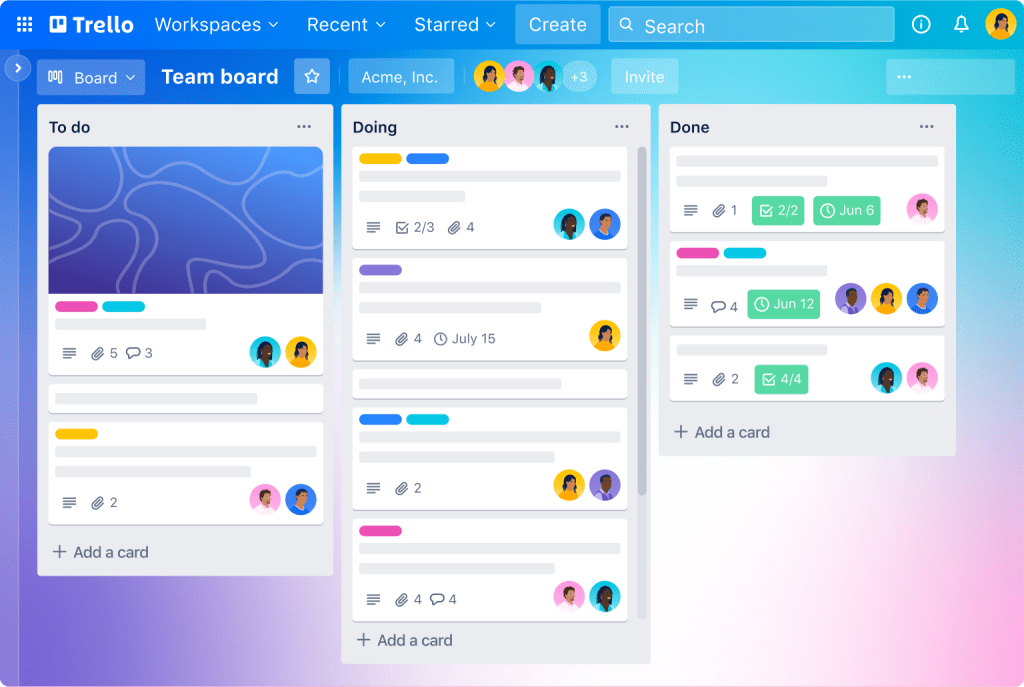
Trello is a project management app that uses a board and card system to organize tasks and projects.
Although it has been built with businesses in mind, I have used this in the past for household and personal tasks/projects.
It’s highly visual and customizable, making it easy to see what needs to be done at a glance.
Pros:
- Highly visual and intuitive interface.
- Flexible and customizable.
- Supports collaboration and sharing.
Cons:
- Can become cluttered with large projects.
- Some features are only available in the paid version.
Cozi Family Organizer
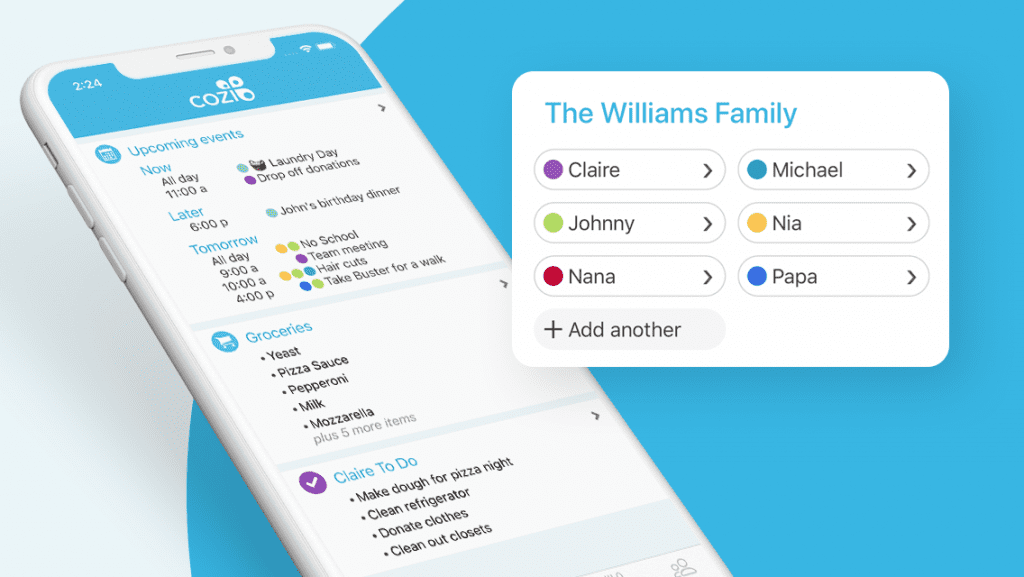
Cozi is a family organizer app specifically designed to keep your family’s schedules and lists organized in one place. It includes a shared calendar, shopping lists, to-do lists, and more.
Pros:
- Designed specifically for families.
- Includes a shared family calendar.
- Allows for shared lists and reminders.
Cons:
- Limited functionality for complex projects.
- Some features are only available in the premium version.




